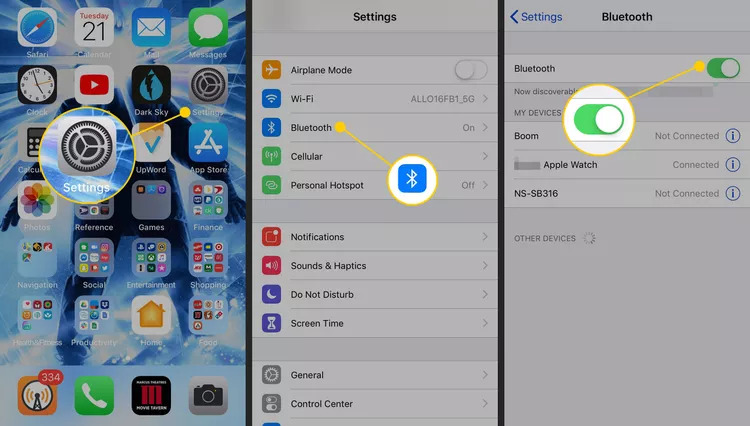Steps to take:
- Put your Bluetooth speaker in pairing mode by pressing and holding the Power button or Pairing button.
- iPhone: Go to your Settings > Bluetooth > Other devices. Tap the device to connect.
- Android: Go to your Settings > Connected devices > Bluetooth. Select Pair new device and then tap the speaker’s name.
How to Connect an iPhone to a Bluetooth Speaker
Pairing your Bluetooth speaker with an iPhone is a one-time setup. Once paired, the speaker will automatically connect to the iPhone every time it’s powered on.
1. Place the Bluetooth speaker in pairing mode.
2. On your iPhone, open the Settings app.
3. Select Bluetooth.
4. Make sure the Bluetooth functionality is switched on. If the Bluetooth toggle switch is green, Bluetooth is enabled.
5. Scroll down to Other Devices and look for your Bluetooth speaker on the list. Be patient, sometimes it may take a moment to show up.
6. When the Bluetooth speaker appears, select it to connect. It takes a few seconds for the devices to pair. When connected, the status updates to Connected on the screen.
How to Connect an Android Phone to a Bluetooth Speaker
Similar to an iPhone, connecting a Bluetooth speaker to an Android device only requires a one-time setup. Once paired, the speaker should automatically connect whenever powered on.
1. Open the Settings app.
2. Go to Connected devices, and turn on the Bluetooth toggle switch, if it’s not enabled.
3. Select Bluetooth to view the options.
4. Select Pair new device to place the Bluetooth device in pairing mode.
5. Look for your Bluetooth speaker’s name on the list.
6. Select the speaker’s name to connect to it. It takes a few seconds for the devices to pair. When connected, the screen shows that the speaker is connected.